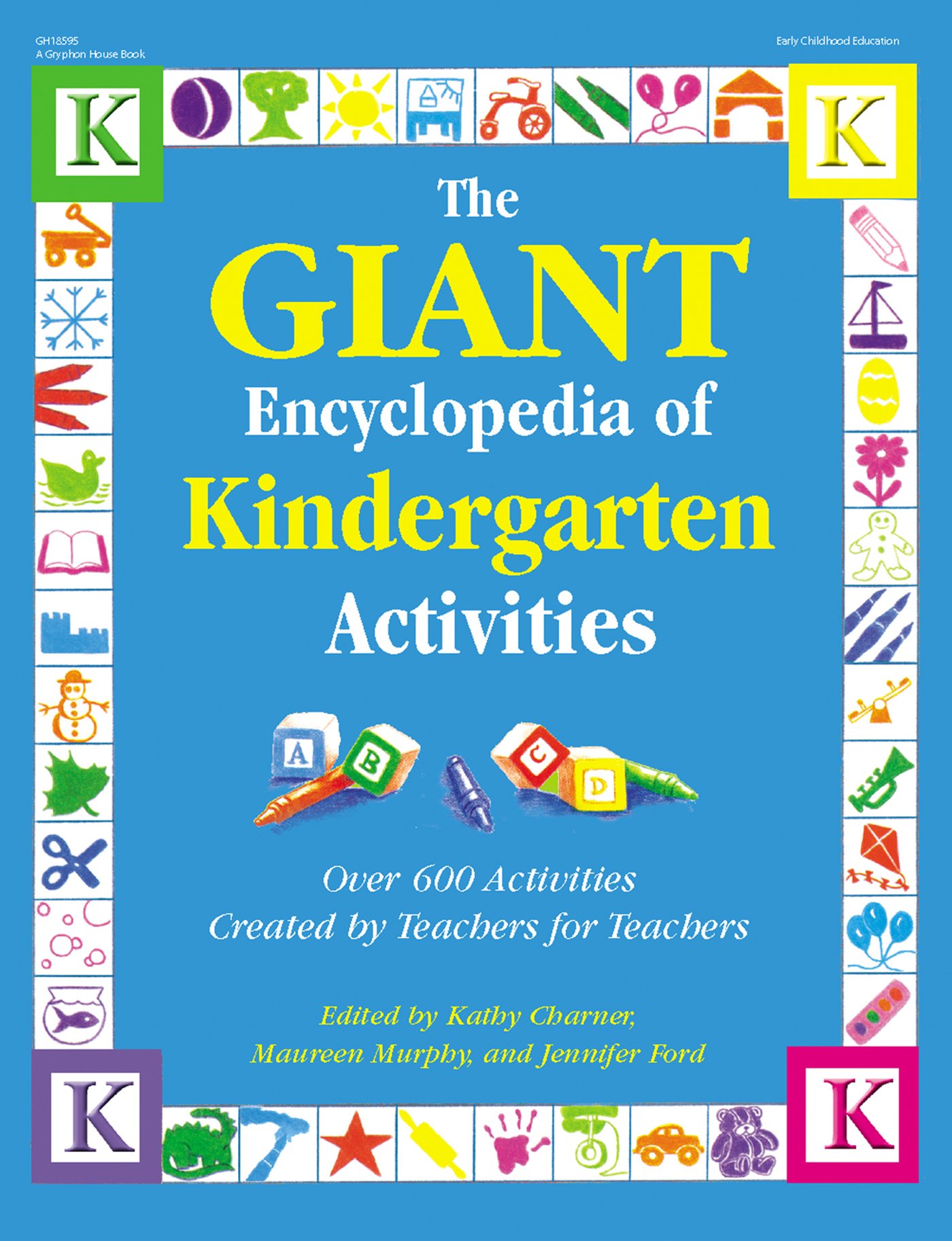Materials
Photo album pages
old magazines ring clips pencil or marker restaurant check pad (available at office supply stores) with carbon paper to make copiesInstructions
1. Make several pages of a menu using pages from a photo album and pictures
of food cut from magazines. Make a cover such as "Welcome to the
Washington School's Kindergarten Class Restaurant." Ring-clip the pages
together. Be sure to include a variety of foods including fruits, vegetables,
combination foods such as hamburgers and tacos, and desserts.
2. Invite a child to join you in demonstrating the new game for the class. One
person plays the role of customer and the other is the waiter or waitress.
3. The waitperson presents the menu to the customer and invites him to place
his order.
4. The customer chooses, one at a time, as many foods as desired. The
waitperson writes his order on the order form using invented spelling by
sounding out the words and writing them phonetically. For example, "apple"
could be written as "apl."
5. After the order is placed, the waitperson may act out serving it to the
customer, who may act out eating it. The customer then gets to keep the
copy of the order and the waitperson keeps the original.
6. The customer and waitperson reverse roles and play again.